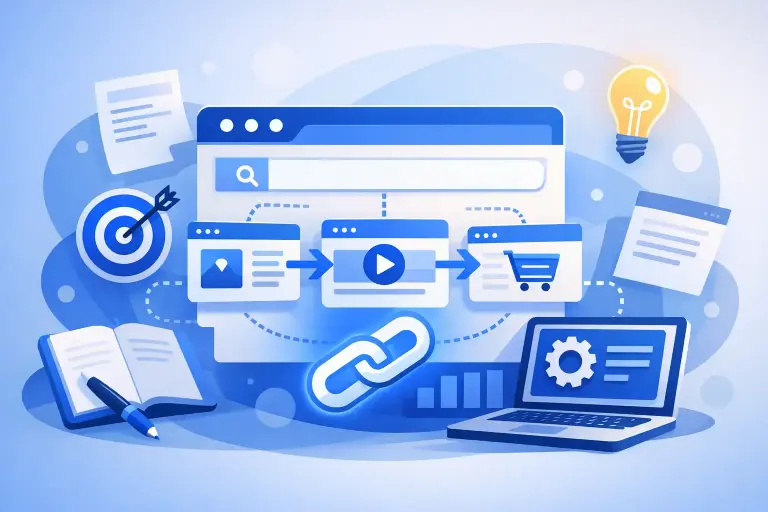TL;DR: How To Update Old Blog Posts
- Updating old blog posts is one of the fastest ways to boost traffic and improve SEO performance without creating new content from scratch.
- Refresh titles, stats, visuals, and keywords to improve click-through rates and align with current search intent.
- Keep the same URL, add a “Last Updated” date, and aim for 100 more words and one or two extra H2s than your top-ranking competitors.
- Optimize technical elements like internal links, Core Web Vitals, and schema markup to improve crawlability and visibility.
- Monitor performance in Google Search Console after republishing to see which updates deliver the biggest impact.
Old blog posts don’t stop working, they just stop pulling their weight. If you want more traffic, leads, and conversions without drafting from scratch, learning how to update old blog posts is one of the most effective SEO strategies you can master.
Updating existing content gives you an edge: it’s faster than creating new articles, it preserves the authority your pages have already earned, and it helps your business stay relevant in the eyes of both Google and your audience.
At HeyTony, a leading digital marketing agency in Hamilton, we help businesses identify, refresh, and repurpose high-potential content so it climbs higher in search results and drives measurable results. If your older posts are losing momentum, read more to see how you can bring them back to life!
Why Should You Update Old Blog Posts?
Google rewards freshness, not just because of a new date, but because of relevance. The search engine’s Search Quality Rater Guidelines emphasize that up-to-date, helpful, and well-maintained content delivers the best user experience. When your articles reflect the latest trends, stats, and insights, Google is more likely to reward them with stronger rankings.
Updating also gives your content a second wind. Studies like the Redline Digital compilation of content marketing stats show that bloggers who update old posts are 2.8× more likely to report “strong results”. By updating, you’re not only protecting your existing visibility, you’re boosting your potential to attract more organic traffic
When you update old blog posts for SEO, you also strengthen your click-through rate (CTR). A refreshed title or snippet can instantly grab attention, and reformatting content for readability keeps visitors engaged longer, sending positive behavioral signals back to Google.
Content Refresh vs. Full Rewrite
Sometimes your content just needs a refresh, other times it calls for a full rewrite.
A content refresh involves revising smaller elements — updating statistics, links, screenshots, or keywords — while keeping the overall structure and message the same. This works best for evergreen posts that have good bones but need a polish.
A full rewrite means rebuilding the piece from the ground up when the topic, tone, or search intent has evolved. For instance, a “Top Social Media Trends of 2020” article will likely need a complete overhaul, not a light edit.
If you’re unsure which approach makes sense, HeyTony’s Watchdog tool can perform a quick, comprehensive audit to determine whether a page should be refreshed or rewritten. That kind of clarity saves you time and ensures you focus your energy where it matters most.
Which Blog Posts Should You Update?
![]()
Updating everything at once isn’t realistic — so prioritize strategically:
- Start with data. Open Google Search Console and identify pages with high impressions but low CTR. These posts are being seen but not clicked, which means the headline or meta description likely needs a refresh.
- Look for declining posts. Find pages with decreasing traffic or outdated examples. Old statistics, broken links, and obsolete advice can quickly undermine credibility.
- Target “low-hanging fruit.” Review posts ranking between positions 11–20. These often require only modest updates to move onto page one.
- Update evergreen winners. Refresh content that consistently attracts traffic — even small tweaks can extend its lifespan and performance.
If you’re not sure how to update a blog post effectively, HeyTony offers in-depth content audits that pinpoint your best opportunities and estimate potential traffic gains.
Step-by-Step Guide To Updating Old Blog Posts
Step 1 – Conduct New Keyword Research
Search intent evolves, so start by revisiting how people are searching for your topic today. Use tools like Google Search Console, Ahrefs, SEMrush, or AnswerThePublic to find new queries and related terms that align with your existing topic. These platforms reveal what readers are genuinely interested in now, not what they were searching for years ago.
Look for questions under Google’s People Also Ask section for real questions to include as subtopics or FAQs. By weaving these fresh keywords and search queries naturally into your content, you’ll strengthen relevance and lay the groundwork for how to update old blog posts for SEO effectively.
Step 2 – Rewrite Titles, Headlines, and Meta Tags
Your title and meta description are what convince people to click, they’re the first impression your content makes in search results. When you update old blog posts for SEO, refresh these elements to reflect new keywords and highlight the unique value your article now provides.
For example, instead of a generic headline like “How to Optimize Blog Posts,” try something more specific and results-oriented, such as “How To Update Old Blog Posts To Rank Higher on Google.” Add subtle emotional triggers or data points to boost engagement — phrases like “Before It’s Too Late” or “Watch Your Traffic Double” spark curiosity and urgency without crossing into clickbait territory.
Including the year (e.g., “…in 2025”) can work well for data-driven or trend-focused pieces, but for evergreen guides like this one, it’s better to keep the headline timeless so it remains relevant long after publication.
If your click-through rate (CTR) is below 3%, that’s often a sign your title or description needs attention. Experiment with wording, emotional tone, or structure until you find what resonates most with your audience.
Step 3 – Replace Outdated Information and Statistics
Readers trust accurate, current data. Replace old stats, refresh industry references, and double-check all citations. Outdated content not only lowers credibility but can harm rankings when competing with fresher sources.
If your post includes screenshots or product examples, make sure they reflect the latest interfaces, pricing, or product features. Keeping this information current signals to both users and search engines that your site is active and trustworthy.
Step 4 – Expand or Tighten Content
Some sections might be too thin; others may drag on. Use analytics and competitive research to identify where to expand and where to trim. If competitors ranking above you cover subtopics you’ve skipped, add those missing elements — and go further.
As a rule of thumb, aim for about 100 more words than the top-ranking competitor, include one or two additional H2 headings, and use your primary keyword one more time than the competition to signal to Google that your article is more comprehensive and up to date.
Conversely, remove redundant paragraphs or jargon-heavy explanations that don’t add value. This step is key when updating blog posts for SEO — Google values depth, clarity, and usefulness over filler content.

Step 5 – Improve Visuals and Media
Images, videos, and graphics keep readers engaged. Add high-quality visuals that support your message and break up text-heavy sections.
If you include charts or data visualizations, update them with the newest information. Compress images for speed and include descriptive alt text with relevant keywords, but don’t overdo it. Good alt text should be short, specific, and accurately describe what’s in the image while naturally including one keyword if relevant. For example, instead of writing “chart,” a stronger version would be: “Traffic growth after updating old blog posts for SEO.” This improves accessibility for screen readers and helps search engines better understand your content.
You can also embed explainer videos or infographics for a richer user experience — both are proven to increase time on page and retention.
Step 6 – Update Internal and External Links
Broken links are bad for both user experience and SEO. Audit your article for 404s or outdated references, replacing them with relevant, authoritative sources.
Add internal links to newer blog posts or service pages to help search engines crawl your site more effectively and guide readers toward related content.
This is one of the fastest, most impactful tactics for how to update old blog posts successfully.
Step 7 – Improve Readability and User Experience
Good readability keeps visitors engaged and lowers bounce rates. Break up large blocks of text, use shorter sentences, and add bullet points where appropriate.
Use tools like Hemingway or Grammarly to simplify language and ensure your article reads naturally.
Remember, readability and UX are ranking factors — Google’s Core Web Vitals update specifically rewards pages that are visually stable, fast-loading, and easy to interact with.
Step 8 – Optimize for Conversions
Once your traffic grows, guide those visitors toward action. Refresh your calls to action (CTAs) to reflect your current goals — whether that’s signing up for a newsletter, downloading a resource, or requesting a quote.
Strategic placement matters. Include one soft CTA near the top and another stronger one near the end. If you’re unsure how to update blog posts to balance value and conversion, get a free CTA audit and we’ll show you what to fix first on your most important page.
Step 9 – Keep the Same URL (When Possible)
Your URL holds valuable ranking equity and backlinks. If your update doesn’t drastically change the topic or structure, keep the same link.
If you absolutely must change it, set up a 301 redirect to preserve SEO value. This ensures users and search engines land on the correct, updated version.
Step 10 – Update Publish Date Correctly
Be transparent with your readers. Include both the original publish date and a “Last Updated” date on the article.
Don’t just change the date for the sake of freshness — Google can detect this. Instead, make meaningful updates first, then adjust the date.
For annual posts, like “Marketing Trends for 2024,” the best way to update a yearly blog post for SEO is to revise key sections, refresh examples, and update the year in both title and meta once the content is truly current.
Step 11 – Fix Technical Issues
Even the best content can underperform if the page loads slowly or breaks on mobile. Use tools like PageSpeed Insights and Lighthouse to check for issues such as oversized images, broken scripts, or poor mobile responsiveness.
Addressing these technical issues supports rankings and keeps readers on the page longer.

Step 12 – Add Schema and Snippets
Structured data helps Google understand your page better. Implement Article or FAQ schema where relevant to increase your chances of earning rich snippets.
Use schema markup validators to ensure it’s error-free. This step might sound technical, but it can dramatically improve visibility and click-through rates.
Step 13 – Tell Google About the Update
Once your article is refreshed, ask Google to take another look. Use the URL Inspection Tool in Google Search Console and click “Request Indexing.”
This speeds up the re-crawl process and helps search engines reflect your changes faster in search results.
Step 14 – Republish and Promote
Treat your updated blog post like a new piece of content. Announce it across your social channels, newsletters, and even in client emails.
Tag brands or sources you mentioned — they may share it with their own audiences. For a stronger launch, consider repurposing snippets into LinkedIn posts or short videos to boost reach.
Step 15 – Monitor Performance
After republishing, keep an eye on your analytics. Track rankings, impressions, and CTR in Google Search Console.
If metrics improve, great — keep repeating the process. If not, adjust headlines, add more visuals, or strengthen internal links.
Continuous testing and refinement are how brands master updating old blog posts for SEO strategies for long-term growth.
Best Practices To Maintain Content Freshness
Staying fresh isn’t a one-time project — it’s an ongoing habit.
Perform a content audit every six to twelve months. Prioritize your top-performing pages and those targeting competitive keywords.
Keep a “refresh calendar” in your content strategy to plan updates in advance. Avoid date-specific URLs (like /2024-tips) so you can reuse the same link long-term.
Update visuals and internal links regularly, and use the same image URLs whenever possible to maintain speed and consistency.
If you’d rather have digital marketing professionals handle updating blog posts for SEO, HeyTony offers long-term maintenance plans that combine keyword tracking, audits, and performance optimization.
If you’re looking for new blog post ideas, check out this post on finding blog post ideas.
FAQs – Updating Old Blog Posts for SEO
How often should I update old posts?
Audit your content quarterly and refresh your top-performing pages every six to twelve months. Prioritize posts that are losing traffic or cover fast-changing topics.
What parts of a post have the biggest impact when updated?
Headlines, meta descriptions, stats, internal links, visuals, and CTAs tend to move the needle the most.
Should I change the URL when I update a blog post?
No. Keep the same URL unless the post’s focus changes completely. If you must, use a 301 redirect to preserve SEO value.
How do I get Google to recognize my updates faster?
Use the “Request Indexing” feature in Google Search Console. Also, interlink from newer, high-traffic pages to the refreshed article.
Should I add schema or structured data?
Yes — especially FAQ and Article schema. This helps Google understand your content and may increase your chance of appearing in featured snippets.
What’s the best way to update a yearly blog post for SEO?
The best way to update a yearly blog post for SEO is to maintain the same URL, update the title and examples, refresh the data, and republish once changes are substantial.
Can visuals help with SEO?
Absolutely. Optimized images and videos improve engagement and keep readers on the page longer, which can indirectly boost rankings.

Final Thoughts: Why Updating Old Blog Posts Is a Smart SEO Strategy
Refreshing old content is one of the smartest, highest-ROI moves in digital marketing. It costs less than creating new blogs, works faster, and compounds over time.
If your website is full of hidden gems waiting to rank again, it’s time to put them back in front of your audience. HeyTony can help you audit, refresh, and promote your content so your brand stays visible — and competitive.
For more expert advice on SEO, content strategy, and marketing insights, visit HeyTony’s marketing blog and start turning your old content into new growth opportunities!
Originally published . Last updated .
Categories:
Explore More