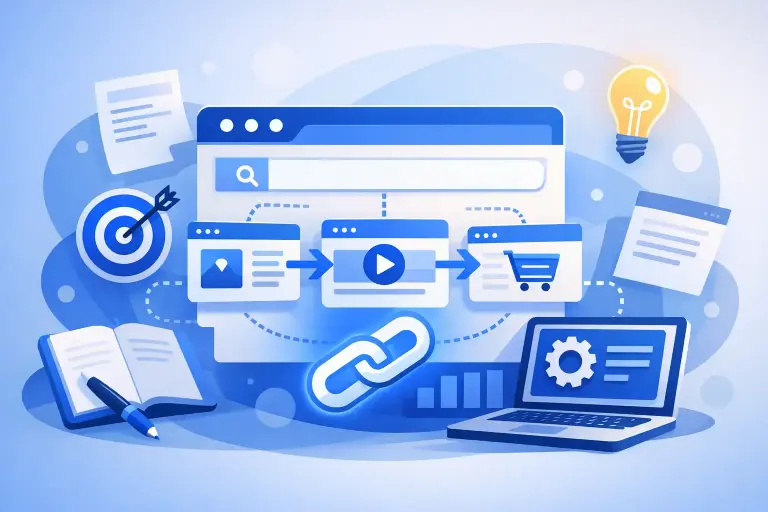SEO tracking is the process of measuring and analysing how well your website performs in search engines. It involves monitoring key metrics like keyword rankings, organic growth in traffic, or backlinks, conversion rates, and site health. But SEO tracking goes beyond just numbers—it gives you insight into how visible and effective your website really is for your business.
Are users finding you through search? Is your content ranking for the right keywords? Are broken links or poor navigation hurting your performance? These are the kinds of questions SEO tracking helps answer. With the right tools, you can identify opportunities, fix issues, and make data-driven decisions to improve your rankings over time.
Why Is SEO Tracking Important for Your Website?
Let’s say you just launched a website for your bakery. You spent time writing, and formatting the blog, and finally posted it, titled “The Best Chocolate Chip Cookies in Toronto”. Without SEO tracking, you’re left guessing whether anyone is even seeing it.
But with SEO tracking in place, you can:
- See how many people visit the page
- Discover what keywords brought them there
- Track how long they stayed or if they bounced away
- Identify if that blog is converting traffic into real customers
Now imagine noticing that “Toronto bakery cookies” is a high-volume search term, but your post isn’t ranking well. That insight alone tells you when is the time to optimize your content.
That’s the power of SEO tracking, it helps you take control of your website’s performance and make smarter marketing decisions.
4 Powerful Tools for SEO Tracking That Will Help Boost Your Rankings
If you’re ready to take your SEO strategy seriously, here are four essential tools that will help you track your performance and grow your website visibility:
Google Search Console, Google Analytics, SEMrush, and SEO audit tools.
Let’s break down how each one works and why they’re worth using.
1. Google Search Console – See What Google Sees
![]()
Why use Google Search Console for SEO Tracking?
Google Search Console is a free tool that shows how your website appears in Google search results. It gives you real data about what people are searching to find your site and how your pages are performing.
How to use Google Search Console for SEO tracking:
- Track clicks and impressions:
See how many people are clicking on your pages and how often they’re showing up in search results. - Check your click-through rate (CTR):
This tells you how many people actually click on your page after seeing it in search, which helps you decide if your titles and descriptions are working. Taking this and using it on a CTR calculator can also help you tell more of a story with your data. - Monitor keyword rankings:
Find out what search terms people use to land on your site and which pages rank for them. - Fix crawl depth and indexing issues:
Google will let you know if there are any problems stopping your pages from being seen, like broken links or pages that aren’t being indexed properly.
See Also: How To Update Old Blog Posts
Why Google Search Console Valuable To Your SEO Tracking Strategy :
Google Search Console gives you a direct line to how Google views your site. You’ll learn what’s working, what’s not, and what changes to make so more people can find you online. Google Search Console is one of the easiest and most important tools to start tracking your SEO.
2. Google Analytics – SEO Tracking for User Behaviour and Traffic Sources
![]()
Why use Google Analytics for SEO Tracking?
Google Analytics shows you what people do once they land on your website. It helps you understand where your visitors come from and how they interact with your content.
How to use Goole Analytics for SEO tracking:
-
- Analyse organic traffic:
See how many visitors are finding your site through Google search. - Check bounce rates and engagement:
Learn how long people stay on your site, how many pages they visit, and whether they leave quickly
- Analyse organic traffic:
- Track conversions:
Set up goals to measure actions that matter to your business, like filling out a contact form, making a purchase, or signing up for a newsletter.
Why Google Analytics Is Valuable To Your SEO Tracking:
Google Analytics helps you figure out if your SEO is bringing in the right kind of traffic. It’s not just about getting people to your site, it’s also about keeping them there and encouraging them to take action. This tool also allows you to set up custom events tracking In Google Analytics for your website.. With this data, you can fine-tune your content and improve your results over time.
3. SEMrush – SEO Tracking for Keywords, Competitors, and Backlinks
![]()
Why use SEMrush for SEO tracking?
SEMrush is a powerful SEO tool that gives you insight into how your website is performing, what keywords you’re ranking for, and how your competitors are doing. It also helps you find new keyword ideas.
How to use SEMrush for SEO tracking:
- Track keyword rankings over time:
See how your keyword positions change weekly or monthly and which pages are performing best. SEM rush even helps you find what long tail and short tail keywords are most effective to use. - Analyse your competitors:
With tools like SEM rush, you can find out what keywords your competitors rank for, how much traffic they’re getting, and what kind of content is working for them. This can help you adjust your keyword strategy or give inspirations for new pieces of content.
Tip: Extra Tools like HeyTony’s WatchDog let you directly compare, and monitor your competitors strategy and can give you a better edge in your SEO strategy. - Audit backlinks and spot toxic links:
Monitor who’s linking to your site. Backlinks can help boost your SEO, but bad or spammy links can hurt it. SEMrush can flag those for you.
Why SEMrush Is Valuable To Your SEO Tracking:
SEMrush helps you make smarter, more competitive decisions. Instead of guessing what content to create or keywords to use, you get real data to guide your strategy. SEMrush is perfect for growing your visibility and staying ahead of the competition.
4. SEO Audit Tools – Fix What’s Holding You Back In Your SEO Tracking
![]()
Why use Audit Tools For SEO Tracking?
Digital marketing audit tools help you check the overall health of your website. They scan your site for technical problems that might be preventing it from ranking well on search engines or affecting the user experience of your site. Think of it like a check-up for your website.
How to use Audit Tools For SEO Tracking:
- Run regular site audits:
You can use plenty of free Audit tools such as the Heytony Audit tool or SEMrush, to scan your site and find issues. - Fix common problems:
Audit tools save your SEO tracking time by automatically flagging issues like broken links, missing titles or missing anchor text, and duplicate content, anything that could hurt your site’s performance. With the HeyTony audit, you’ll also get step-by-step guides and tutorials to help you fix problems quickly and easily.
Why SEO Audit Tools are Valuable To Your SEO Tracking Strategy:

Even if your content is great, technical issues can hold your site back. Regular SEO audits help you fix these problems so your site runs smoothly, loads quickly, and ranks better. A healthier site = better SEO and a better experience for your visitors.
SEO Tracking Conclusion
SEO isn’t a one-and-done task, it’s an ongoing process. The same is true with SEO tracking. The more you track, the more you learn about what’s working and where there’s room to grow. Tools like Google Search Console, Google Analytics, SEMrush, and Heytony’s audit tool give you the insights you need to make smarter, faster decisions.
Whether you’re just starting out or looking to take your SEO to the next level, tracking your performance is the key to getting found, staying relevant, and outranking your competition!
Follow the Heytony Blog for more helpful tips or even contact us to get started on your SEO strategy today!
Explore More