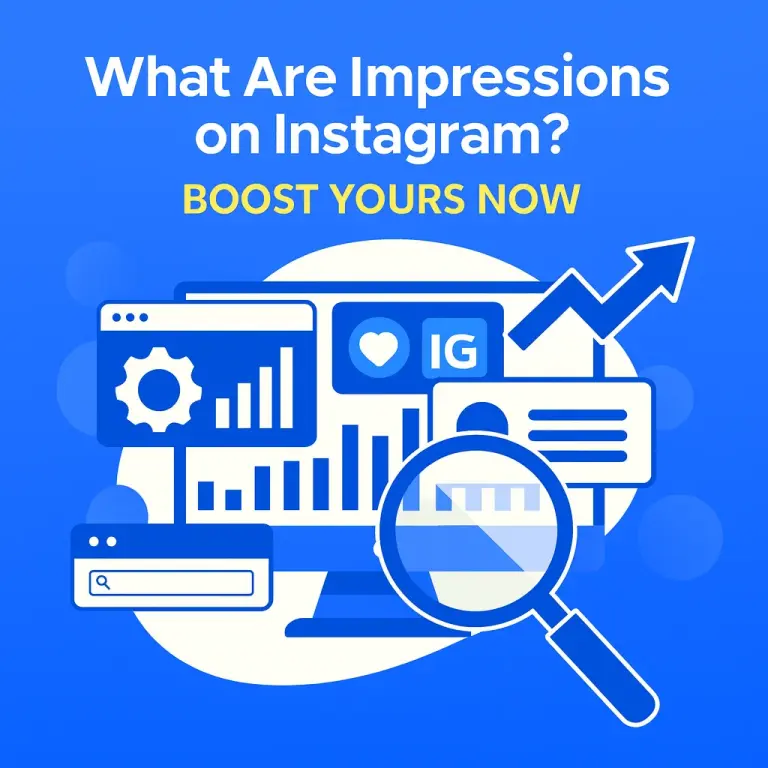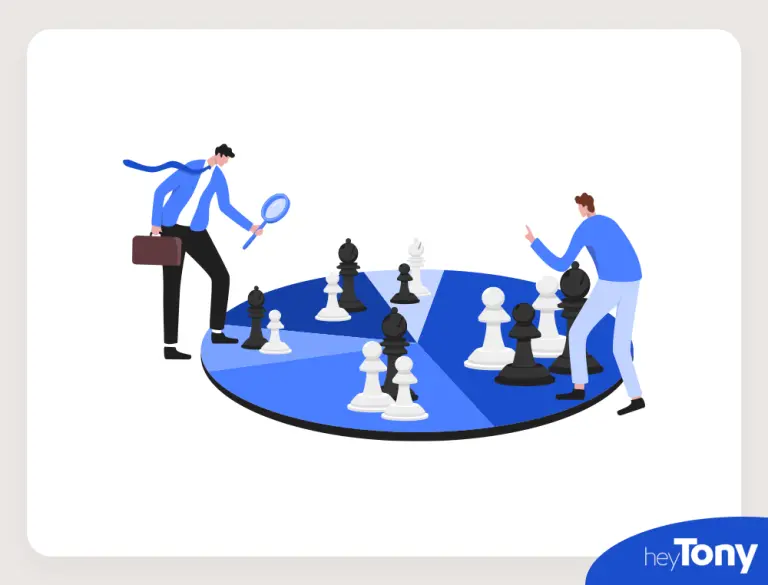You’ve seen friends post massive photo dumps with 20 pictures in one carousel, but when you try it, Instagram stops you at 10—or at all. Do you keep asking yourself, “Why can’t I post 20 photos on Instagram?” Well, you’re not alone! Many users are confused about this partial feature rollout. Instagram recently updated its carousel function to allow up to 20 photos or videos per post, but the feature isn’t fully available to everyone just yet.
Whether you’re trying to share an event recap or create a stunning visual story, learning how to add more than 10 pictures to Instagram post can help you make the most of your content. In this guide, we’ll explain why this limitation happens, what causes it, and how to fix it so you can upload your next 20-photo carousel without a hitch.
TL;DR: Why Can’t I Post 20 Photos on Instagram?
- Instagram’s 20-photo carousel update hasn’t reached every account yet—many users are still capped at 10 while it rolls out gradually.
- Running an outdated app version or an older operating system can block new features from appearing on your profile.
- Regional and account-based availability means updates are released in waves so that access may vary by country or device.
- A full app cache or unstable connection can cause upload errors and prevent larger carousels from posting correctly.
- The quickest fixes include updating your app, clearing your cache, and restarting your device to refresh access to Instagram’s latest features.
Common Reasons Your Photos Won’t Upload
So, why can I only post 10 pictures on Instagram? Well, it’s likely because of technical or account-based limitations. Instagram’s 20-photo carousel feature isn’t universal yet, and certain factors—like app updates, device compatibility, and cache storage—can prevent your account from accessing it smoothly. Here are some of the most common reasons why your uploads might not be working correctly.
Outdated App Version
Running an older version of Instagram is one of the main reasons new features don’t appear. Instagram regularly releases updates that include bug fixes and feature expansions, such as the 20-photo carousel. If your app hasn’t been updated recently, your posting capabilities may remain limited to the previous version’s 10-photo cap.
Gradual Feature Rollout
Instagram doesn’t release new updates to everyone at once. Instead, it rolls out features gradually to different users or regions, testing performance and stability before expanding access. This means that while some accounts can post 20 photos, others may have to wait until the feature becomes available on their profile.
Regional Availability Limits
Not all regions get Instagram updates at the same time. Depending on where you live, specific features, such as extended carousels, might be added to your account later. Instagram often staggers its releases to monitor app performance across different areas, so temporary limitations are entirely normal.
Device Compatibility Issues
Older phones or outdated operating systems may not fully support Instagram’s latest features. If your device struggles to handle new updates, it might not display the option to post 20 photos. Ensuring your OS and app are both up to date can help resolve compatibility issues and restore missing possibilities.
Full App Cache
When Instagram’s cache becomes overloaded with stored data, it can slow down performance or block new features from appearing. A full cache can interfere with uploads and prevent posts from completing. Clearing this stored data refreshes the app’s functionality and often resolves posting or display issues.
How to Troubleshoot the Issue

If your Instagram still won’t let you upload more than 10 images, don’t panic—there are quick fixes you can try. Here’s how to post more than 10 photos on Instagram: refresh your app, reset your connection, and ensure your account has access to the latest update.
Update The Instagram App
Head to your device’s App Store or Google Play Store and check for updates. Installing the latest version of Instagram often unlocks new features and eliminates software bugs. Updates also improve compatibility with your phone’s operating system, helping you access the expanded 20-photo feature.
Clear App Cache
Clearing your cache removes outdated data that might be affecting app performance. On Android, you can do this in Settings under Apps > Instagram > Storage > Clear Cache.
For iPhone users, offload the app in Settings > General > iPhone Storage, then reopen it to see if the issue is resolved.
Restart Your Device or Re-Log in
Sometimes, a simple restart or re-login refreshes Instagram’s connection to its servers. Restarting clears temporary glitches and helps re-sync your account data. Logging out and back in can also reset permissions, especially if you recently updated your app.
Check Internet Connection
A slow or unstable internet connection can cause upload errors or prevent multiple photos from posting. Switch between Wi-Fi and mobile data to test connectivity, and avoid data-saving modes that restrict uploads. A stronger, more stable connection ensures your carousels upload without interruptions.
Conclusion: Why Can’t I Post More Than 10 Photos on Instagram?

If you’re still limited to 10 photos per post, the reason is likely a gradual feature rollout, an outdated app version, or device compatibility issues. Keeping your app updated, clearing the cache regularly, and ensuring a stable internet connection can help you access new features, like 20-photo carousels, sooner.
As an advertising agency in Hamilton, HeyTony helps brands optimize their online presence through strategic Instagram ads, innovative posting strategies, and consistent engagement growth. Whether you’re troubleshooting a posting issue or looking to improve your reach, contact us today or visit our blog for more expert tips and insights to make your social media work harder for you.
FAQs About Instagram Photos Not Posting
How can I post more than 10 pics on Instagram?
To post more than 10 pictures, update your Instagram app to the latest version, clear your cache, and restart the app to unlock the new 20-photo carousel feature if available in your region.
How do I fix the “not posted yet, try again” error?
This error typically occurs due to poor internet connectivity or temporary server issues. Check your Wi-Fi or mobile data, then refresh the app and reattempt the upload.
How long should I wait before trying to post again?
Wait at least 15 to 30 minutes before reposting to allow Instagram’s upload queue or temporary system errors to reset.
Why do my Instagram photos disappear after uploading?
Photos may disappear if the upload fails midway due to unstable connections, insufficient storage, or background app restrictions that interrupt the process.
What image size or format does Instagram support?
Like Facebook ad sizes, Instagram also has specific photo size requirements. Instagram supports JPEG or PNG files with a resolution of around 1080×1080 pixels for square posts and 1080×1350 pixels for vertical photos, ensuring high-quality uploads.
Originally published . Last updated .
Categories:
Explore More