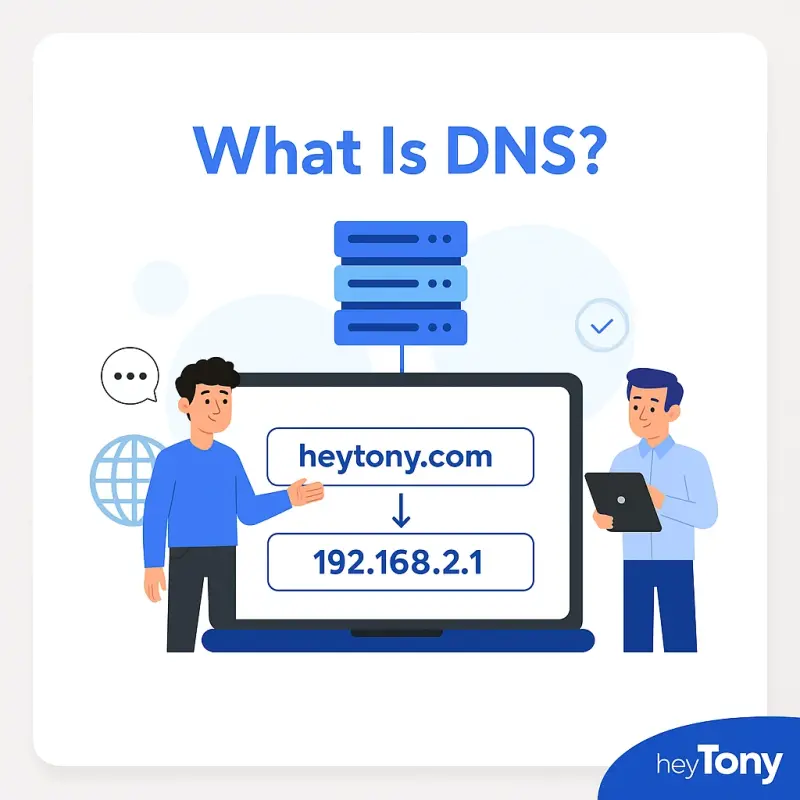Have you ever had trouble accessing a website that you know is online? Maybe you’re getting strange redirects, or certain pages just won’t load while others work fine. In situations like these, one quick command might help solve the problem: ipconfig /flushdns.
But what does this command actually do, where do you use it, and why does it matter?
In this blog, we will answer each of these questions so you will learn how to flush your DNS.
What Is DNS?
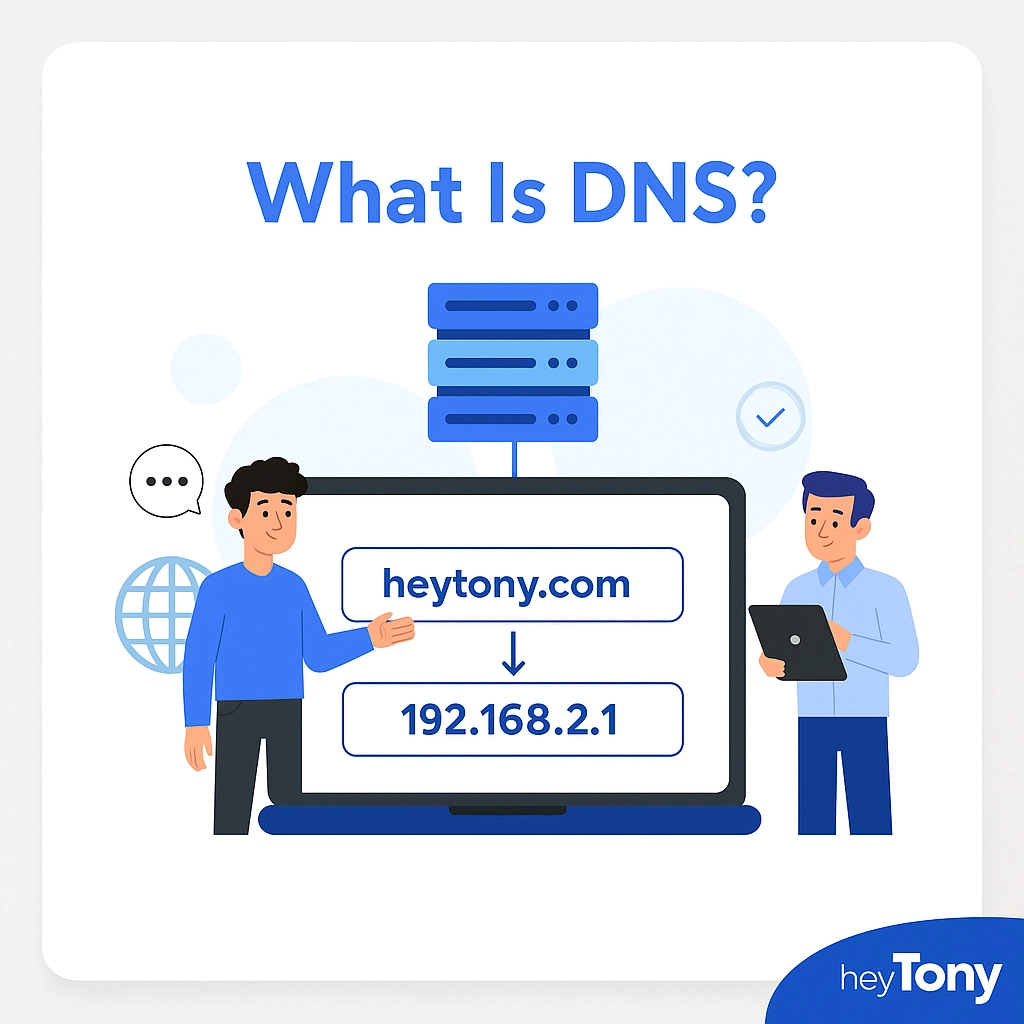
DNS, or Domain Name System, is like the internet’s phonebook. It translates easy-to-read website names like heytony.com into numerical IP addresses that computers use to identify and communicate with each other. Without DNS, you’d have to remember strings of numbers to visit websites, rather than just typing in easy-to-remember names.
Imagine typing an IP address like 192.168.2.1 instead of something easy to remember like heytony.com .
Your computer contacts a DNS server to translate that name into a numeric IP address.
DNS gives internet users and website owners an extremely useful quality of life when it comes to accessing their websites.
DNS and Your Computers Cache?
To save time the next time you access a website, your computer stores these results in a local file called the DNS resolver cache. That way, the next time you visit the same site, your computer doesn’t have to ask the DNS server again — it just pulls the info from its own memory.
Think of it like saving a friend’s phone number in your contacts. The first time you call them, you have to look up their number. But after you save it, you can call them instantly without looking it up again. The DNS resolver cache works the same way — it remembers website “phone numbers” (IP addresses) so your computer can connect faster next time.
Why Would You Flush Your DNS?
If DNS makes it faster to access websites, why would you ever clear / flush your DNS?
You might flush your DNS when you’re having trouble accessing websites, especially if they won’t load or are sending you to the wrong page. This can happen when the stored DNS information on your computer is outdated or corrupted. Just like like having an old phone number saved for someone who’s changed it. By flushing the DNS cache, you clear out the old data so your system is forced to look up the most current and accurate information the next time you visit a site.
Flushing your DNS is also helpful after making changes to your network settings or when switching to a new DNS provider. It ensures that your computer isn’t relying on old records that could cause conflicts or slow things down. In short, flushing the DNS gives your system a fresh start when it comes to finding and connecting to websites, which can fix connection issues and improve browsing accuracy.
What Does The Command: ipconfig /flushdns Actually Do?
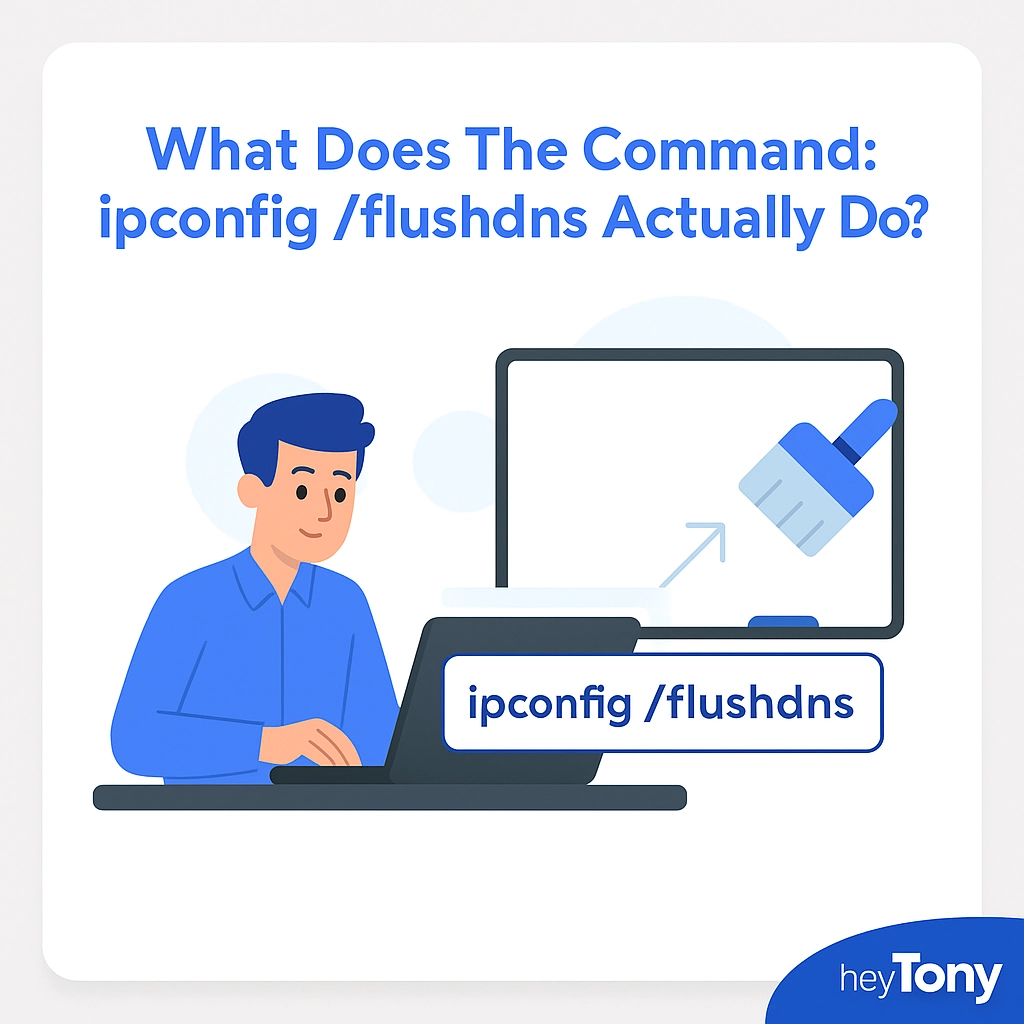
The command ipconfig /flushdns clears that local cache. It’s like wiping the whiteboard clean. Any stored entries for websites you’ve visited are erased.
This means your system is forced to request fresh DNS data from your DNS server the next time you try to load a website.
How To Flush Your DNS On Windows

If you’re on Windows, here’s how to flush your DNS:
-
Press Windows + R, type
cmd, and hit Enter to open the Command Prompt. -
Type the following and press Enter:
-
You’ll see a confirmation message:
“Successfully flushed the DNS Resolver Cache.”
And that’s it — your DNS cache is now cleared.
How To Flush Your DNS On Mac
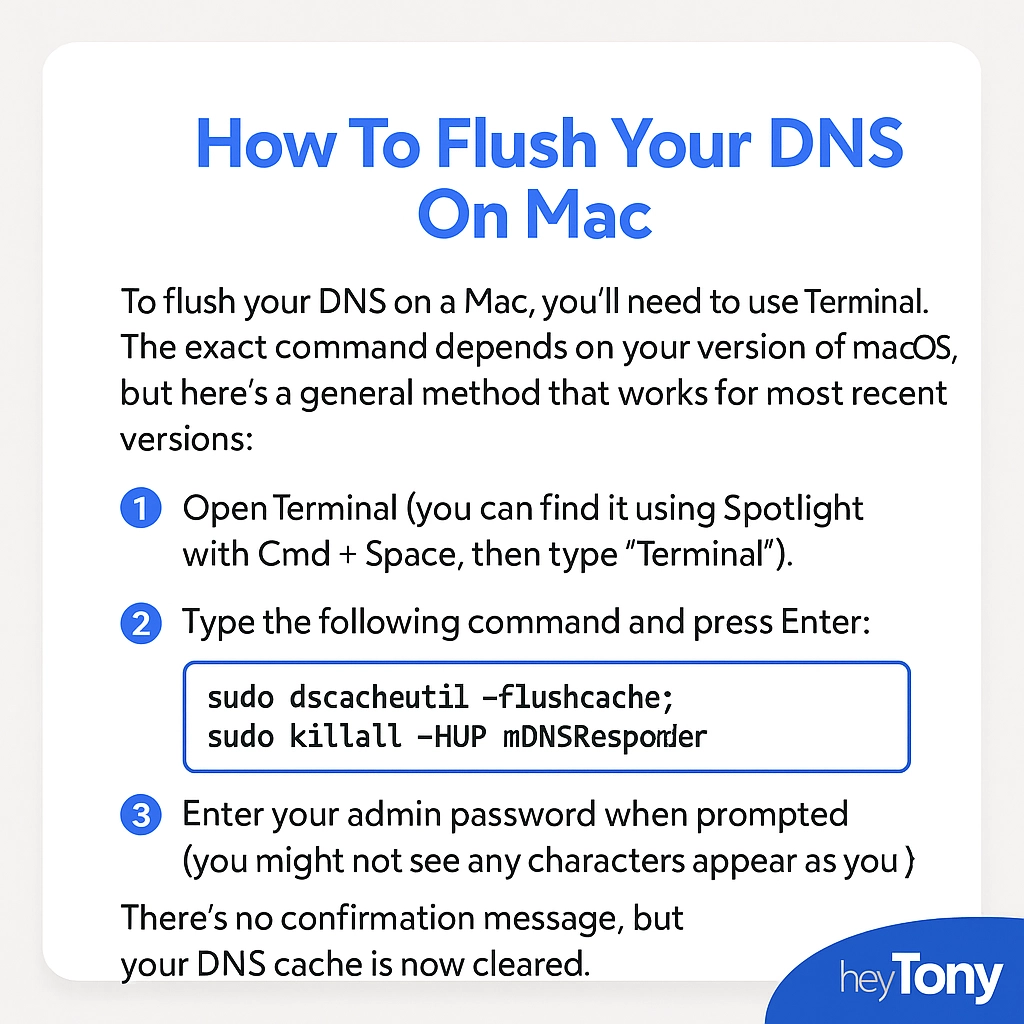
To flush your DNS on a Mac, you’ll need to use the Terminal. The exact command depends on your version of macOS, but here’s a general method that works for most recent versions:
-
Open Terminal (you can find it using Spotlight with
Cmd + Space, then type “Terminal”). -
Type the following command and press Enter:
-
Enter your admin password when prompted (you might not see any characters appear as you type).
-
There’s no confirmation message, but your DNS cache is now cleared.
This command forces your Mac to drop any stored DNS information and fetch fresh data the next time you visit a website.
Final Thoughts About Flushing Your DNS
Flushing your DNS is a simple but powerful troubleshooting step. Whether you’re a casual internet user or a system admin, understanding how and when to use it can save you time and frustration. If you’re ever facing stubborn browsing issues or DNS-related errors, give it a try — sometimes all your computer needs is a clean slate. To learn more about flushing your DNS, and other ways to manage your website check out our blog.
Originally published . Last updated .
Categories:
Explore More